Indicator Based Option Bot
Step 1: Go to Options Bot Builder
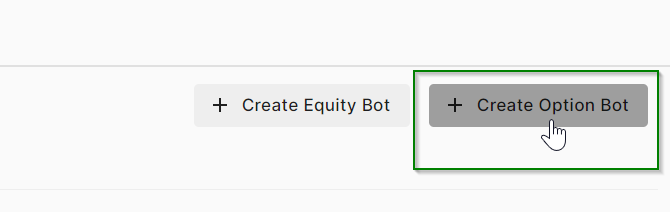
Step 2: The Technical Trading Indicators can be added on a set-level basis. So in order to get the conditions checked kindly make sure that the option contracts are added in the respective set.
Step 3: For e.g If the trader wants to only buy ATM CE options contract when a condition satisfies based on the indicator then he/she needs to add only that options contract in that particular set.
Step 4: Click on the “Indicators” to add it on the respective set
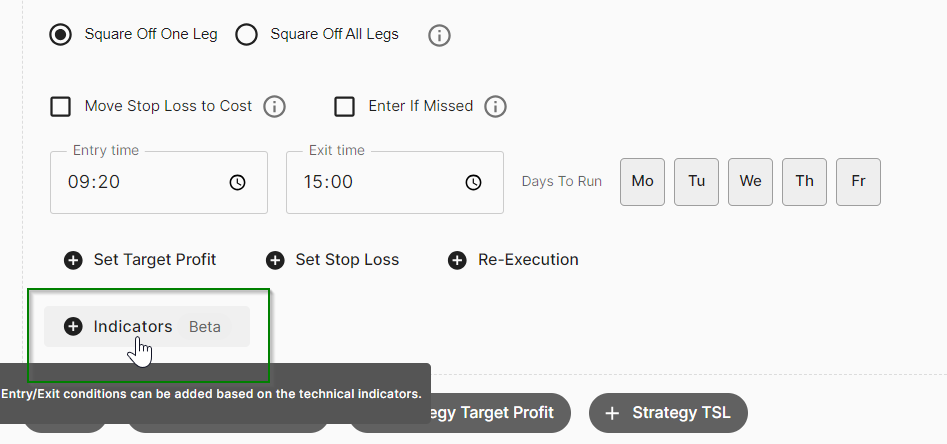
Step 5: All trading conditions and indicators are applied on the set level instrument/symbol.Please note that entry and exit times are crucial. If the entry time is set to 10:00 AM, the system will only execute trades after this time, even if all conditions are met before.
Step 6: In order to Select the candle interval, please select the timeframe from the dropdown.
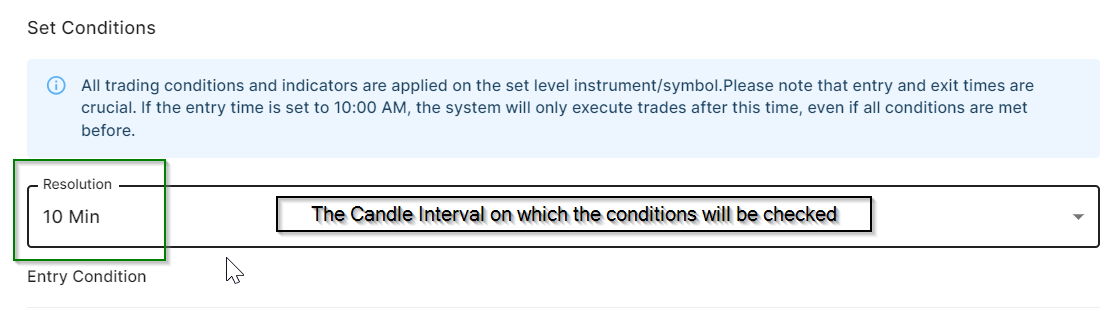
Step 7: Define the Entry/Exit Conditions on the basis of the technical Indicators.
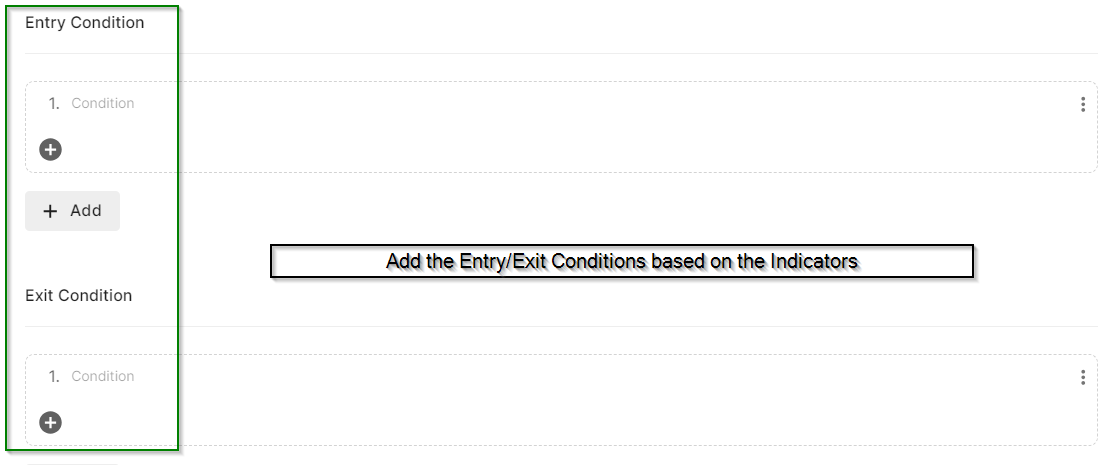
Step 8: In order to understand the keywords of Indicators, please refer to this page: Technical Trading Indicators
Note: If you need help to create your indicator based options bot then you can drop us an email at admin@speedbot.tech. Our team will reach out to you.